Mastering Algorithmic Trading Programming: A Comprehensive Guide to NinjaTrader, TradeStation, MultiCharts, MetaTrader, TradingView & TWS
Introduction
Algorithmic trading has moved from niche to mainstream. Modern traders use code to automate strategies, back‑test ideas and react to markets faster than humans can click. Programming allows you to remove emotion, test against historical data and scale strategies across multiple markets. Yet choosing the right platform is critical. Each trading platform uses a different programming language, offers different tools for back‑testing and automation, and has its own learning curve. This guide explores the major retail and professional trading platforms—NinjaTrader, TradeStation, MultiCharts, MetaTrader, TradingView and Interactive Brokers’ Trader Workstation (TWS)—from a programmer’s perspective. We look at the languages they use, their features, their pros and cons, and help you decide which platform is right for your algorithmic trading project. As a professional development company, Moore Tech LLC offers programming services for all of these platforms, and this article highlights where each tool shines and how our developers can help you implement your strategy.
Why Programming Matters in Trading
Programmatic trading empowers traders to formalize their strategies, remove emotion and monitor multiple markets simultaneously. Through scripting languages or APIs you can:
- Automate rule‑based strategies by defining entry and exit conditions and letting the software execute trades 24/5 or 24/7.
- Back‑test and optimize your logic on historical data to evaluate performance and adjust parameters before risking capital.
- Integrate data feeds and risk controls that reduce human error and improve execution speed.
- Create custom indicators and alerts tailored to your unique trading methodology.
Choosing the appropriate platform depends on factors such as asset class coverage, charting capabilities, language complexity, broker integration and cost. We now explore each platform in detail.
NinjaTrader: C#‑Based Flexibility with a Steeper Learning Curve
Overview
NinjaTrader is a popular futures and multi‑asset platform known for its advanced charting, automated strategy development and low barriers to entry. The platform offers both a free version for charting and strategy development and a paid license for live automated trading. One of NinjaTrader’s distinguishing features is NinjaScript, a proprietary scripting language based on C#. A recent review of algorithmic trading software explains that NinjaScript “provides extensive customization possibilities for developing custom indicators and automated trading strategies”. Traders can leverage Visual Studio or the built‑in editor to create strategies that respond to market depth, volume profiles and other complex signals.
Programming Environment
- Language: NinjaScript (C# derivative). It leverages the .NET framework, allowing object‑oriented programming and access to C# libraries.
- Integrated Development: The platform includes a code editor with IntelliSense, debugging and performance profiling. Developers can also import third‑party libraries.
- Back‑Testing: NinjaTrader offers comprehensive back‑testing, optimization and market replay features. The Market Replay function simulates historical market conditions to test strategies before deployment.
- Deployment: Live automated trading requires a paid license (starting around $1,099). The free version supports charting and strategy development but not live auto‑execution.
Pros
- Extensive customization and flexibility: NinjaScript enables deep customization of indicators and automated strategies.
- Robust back‑testing tools: Market Replay and optimization features help refine strategies and reduce curve‑fitting.
- Free charting and strategy development: The free version provides a low‑cost entry point for new algorithmic traders.
- Active community and ecosystem: A large marketplace of third‑party indicators, strategies and add‑ons exists, so you can extend functionality without reinventing the wheel.
Cons
- Steep learning curve: NinjaScript is based on C#, which can be daunting for traders without programming experience. An independent guide notes that the “programming language is quite complex” and that the platform lacks portfolio back‑test tools.
- Paid license for automation: You must purchase or lease a license to enable live automated trading.
- Broker integration limitations: While NinjaTrader supports several brokers, integration with some data feeds and brokers is limited.
When to Choose NinjaTrader
Choose NinjaTrader if you trade futures, forex or CFDs, require deep customization and advanced order execution, and are comfortable with C#. If you need help building NinjaScript indicators or strategies, Moore Tech LLC’s NinjaTrader programmers can implement and optimize your trading logic.
TradeStation: EasyLanguage Simplicity with Powerful Back‑Testing
Overview
TradeStation is a veteran trading platform popular among active traders and institutions. It is both a broker and a trading software provider. The platform’s crown jewel is its desktop platform, which offers advanced tools like Radar Screen (real‑time streaming watchlists), Matrix (DOM ladder trading) and Walk‑Forward Optimizer for stress testing strategies. The programming environment uses EasyLanguage, a human‑readable syntax that resembles natural language. Because EasyLanguage has been around since the 1990s, there is a wealth of documentation, code snippets and community scripts available.
Programming Environment
- Language: This high‑level language lets traders write trading rules without complex object‑oriented constructs. Because of its simplicity, it is a common entry point for programmers migrating from spreadsheets.
- Back‑Testing: The desktop platform includes 30 years of historical data and nearly 300 customizable indicators, making it ideal for robust back‑testing and optimization.
- Tools: The Walk‑Forward Optimizer helps test strategies under various market conditions, while Portfolio Maestro performs Monte Carlo simulations and correlation analysis.
- Integration: EasyLanguage code can call DLLs and COM libraries, but broker and data-feed integration is more limited compared with other platforms.
Pros
- Beginner‑friendly language: EasyLanguage’s plain‑English syntax makes it simple to learn.
- Comprehensive back‑testing: Access to decades of historical data and hundreds of indicators facilitates thorough strategy evaluation.
- Desktop platform tools: Radar Screen, Matrix and Walk‑Forward Optimizer provide advanced analysis and execution features.
- Stable real‑time trading: TradeStation offers stability in real‑time trading and good community support.
Cons
- Limited broker/data integration: Integration with non‑TradeStation brokers and data feeds is limited.
- Segmented experience and complexity: The platform’s many modules and windows can be overwhelming for new users, and some features are Windows‑only.
- Paid access for some features: Real‑time data packages and certain tools require additional subscription fees.
When to Choose TradeStation
TradeStation is ideal for traders who want a robust, all‑in‑one platform with an easy‑to‑learn language, deep historical data and strong back‑testing. If you need to develop or convert EasyLanguage scripts or create custom TradeStation indicators, our TradeStation programming service can support your project.
MultiCharts: PowerLanguage and .NET for Flexibility and Speed
Overview
MultiCharts offers two main programming environments: PowerLanguage, which is nearly identical to TradeStation’s EasyLanguage, and MultiCharts .NET, which lets developers write strategies in C# or VB.NET. This dual‑language approach provides flexibility for both non‑programmers and experienced developers. A futures brokerage description highlights that MultiCharts .NET combines the best features of MultiCharts with the robust potential of the .NET framework, enabling users to create strategies and indicators in C# and VB.NET. The platform includes high‑definition charting, extensive data feed options and fast order execution.
Programming Environment
- Languages: PowerLanguage (similar to EasyLanguage) and C#/VB.NET in MultiCharts .NET. PowerLanguage is simple and approachable, while C# offers full object‑oriented programming and access to .NET libraries.
- Development Tools: The built‑in editor provides syntax highlighting and debugging. MultiCharts .NET integrates with Visual Studio, allowing you to work in a professional IDE.
- Back‑Testing: MultiCharts features a complete and powerful strategy back‑testing engine. You can test strategies on historical data in a manner similar to market replay to ensure your strategy’s robustness.
- Data Feeds: The platform supports a wide range of data providers. Traders can choose between cost‑effective feeds like IQFeed and premium feeds like Bloomberg or CQG.
Pros
- Simple language for beginners: PowerLanguage’s simplicity makes it easy to develop and understand trading logic.
- Flexibility with .NET: For experienced programmers, MultiCharts .NET unlocks the power of C# and VB.NET.
- Robust back‑testing: MultiCharts provides accurate historical data replay and advanced optimization tools.
- High‑definition charting and fast execution: The platform is designed for precision and speed, with accurate market data and milliseconds‑level order execution.
- Stability and good community support: MultiCharts is considered stable for real‑time trading and has strong community and technical support.
Cons
- Costs and licensing: MultiCharts is a paid platform; while some brokers offer free versions, premium features require a license.
- Learning the .NET API: While powerful, the .NET environment can be complex for non‑developers.
- Minimal cons otherwise: Independent evaluations note no significant drawbacks, but integration costs and learning overhead should be considered.
When to Choose MultiCharts
MultiCharts is a strong choice when you want the simplicity of EasyLanguage but may later scale to C# for more advanced development. Its back‑testing and data feed flexibility make it suitable for futures, stocks and forex traders. Our MultiCharts programming team can build PowerLanguage indicators or complex .NET strategies tailored to your trading style.
MetaTrader 4/5: Ubiquitous Forex Platform with MQL and Huge Community
Overview
MetaTrader (MT4 and MT5) dominates retail forex trading and also supports CFDs, commodities and, in MT5, stocks. Its popularity stems from accessibility, powerful charting and a vast library of community‑built indicators and automated trading robots called Expert Advisors (EAs). A top‑performing algorithmic trading software list notes that MetaTrader’s “core strength lies in its automated trading capabilities” and that users can develop custom algorithms with the proprietary MQL programming language. MT5, introduced in 2010, extends MT4’s features with an integrated economic calendar, more analytical objects and a more robust strategy tester.
Programming Environment
- Languages: MQL4 for MT4 and MQL5 for MT5. Both languages resemble C but are designed specifically for trading, with built‑in functions for indicators, orders and risk management. MT5’s MQL5 supports object‑oriented programming and multithreading.
- Development Tools: MetaTrader includes an Editor/Compiler, back‑tester and strategy optimization. The MetaEditor provides debugging, and the strategy tester allows multi‑currency and multi‑timeframe back‑testing (MT5).
- Community Marketplace: A huge online marketplace sells free and paid EAs, indicators and scripts. Codebase and forums provide examples and support.
- Broker Integration: MetaTrader is broker‑agnostic; you connect to brokers that offer the platform. Availability of instruments depends on the broker.
Pros
- Wide adoption and free use: MetaTrader is free and works on desktop, mobile and web; traders only pay broker commissions.
- Automated trading with EAs: MQL allows users to write EAs that automate complex strategies.
- Advanced charting and indicator library: The platform includes numerous technical indicators and custom scripts.
- Large community and resources: A vast community shares strategies and code, making learning easier.
- Multi‑asset support in MT5: MT5 expands into stocks, indices and commodities.
Cons
- Steep learning curve: MQL’s syntax and debugging environment can be challenging for beginners.
- Different languages between MT4 and MT5: Code written for MT4 must be rewritten for MT5 because MQL4 and MQL5 are incompatible.
- Limited out‑of‑the‑box features: Advanced tools often require custom coding, and some technical limitations exist for sophisticated institutional‑grade strategies.
- Broker variations: The quality of execution and fees depend on the broker; there is no unified support from MetaQuotes.
When to Choose MetaTrader
MetaTrader is a go‑to platform for forex and CFD traders who want a free, widely supported platform with extensive community resources. Choose MT4 for a simpler interface and robust community EAs or MT5 for multi‑asset trading and more advanced features. If you need a custom Expert Advisor, indicator or conversion of MQL code, our MetaTrader programming service can deliver tailored solutions.
TradingView: Social Charting with Pine Script and Browser‑Based Convenience
Overview
TradingView is a web‑based charting platform and social network that has exploded in popularity among traders of all levels. It offers a modern interface, cross‑platform accessibility (web, desktop and mobile) and a vibrant community where users share trading ideas and scripts. The platform’s Pine Script language enables users to build custom indicators and back‑test strategies directly in the browser. According to a 2025 TradingView review, the platform provides “advanced, highly customizable charting tools with over 400 indicators” and features “custom indicator and strategy creation via Pine Script”. The review also notes that the extensive Pine Script library contains more than 100,000 community‑built indicators.
Programming Environment
- Language: Pine Script. The syntax is similar to JavaScript and designed for concise indicator and strategy creation. Version 5 introduced classes and improved performance.
- Editor and Back‑Testing: TradingView includes an online editor with real‑time error checking and built‑in strategy tester. You can visualize trades on charts and evaluate metrics like profit factor, drawdown and Sharpe ratio.
- Community Scripts: Pine Script code is typically published publicly, enabling other traders to use and modify it. The script library fosters collaboration and learning.
- Limitations: Pine Script is proprietary and tied to TradingView; you cannot export code to other platforms.
Pros
- Accessible and user‑friendly: The interface is intuitive, and Pine Script is easier to learn than C# or MQL. TradingView supports beginners through paper trading and demo accounts.
- Cross‑platform access: You can switch between web, desktop and mobile seamlessly, with layouts syncing across devices.
- Powerful charting and indicators: Over 400 built‑in indicators, 21 chart types (Renko, Kagi, Point & Figure) and robust drawing tools.
- Large community and social features: Users share ideas, scripts and analyses, fostering collaboration and learning.
- Strategy back‑testing and screeners: Premium plans offer second‑by‑second charts and advanced back‑testing; the Pine Script screener allows custom market scans.
Cons
- Proprietary language lock‑in: Pine Script ties your strategies to TradingView, making it harder to port scripts to other platforms.
- Limited automation: TradingView currently supports only broker integrations for order execution; full automation requires external tools.
- Premium costs: Many key features (multiple charts, real‑time data, extended alerts and advanced back‑testing) are locked behind paid plans.
- Information overload and FOMO: The constant stream of community ideas can be distracting and may induce fear of missing out.
When to Choose TradingView
TradingView suits traders who prioritize user‑friendly charting, cross‑platform accessibility and community interaction. It is excellent for developing and testing strategies quickly in Pine Script and for publishing indicators to share with others. If you require help converting your TradingView ideas into Pine Script or integrating TradingView with brokers, our TradingView programming service can assist.
Interactive Brokers Trader Workstation (TWS): API Access for Professional Automation
Overview
Interactive Brokers (IB) is renowned for low commissions, a huge range of instruments and professional‑grade platforms. The Trader Workstation (TWS) desktop platform provides advanced order types, risk tools and market scanners. More importantly for programmers, IB offers several APIs: TWS API, Client Portal Web API and FIX CTCI. The TWS API is the most popular and allows programmatic trading from external applications. An API‑broker comparison notes that TWS API is simple but powerful, enabling you to build custom trading applications or connect front‑end applications and place orders, view positions, access market data, news and account information. Another article summarises the API features: real‑time market data streaming, support for advanced order types, portfolio tracking, automated risk calculations and real‑time alerts.
Programming Environment
- Languages: The TWS API supports Java, Python, C++, C# and VB. You can use your preferred environment and connect via sockets.
- Functionality: The API provides access to market data, order placement, account management, portfolio information and real‑time alerts. It can automate stocks, options, futures, forex, bonds and funds trades.
- Architecture: TWS or IB Gateway must be running; your program acts as a client sending requests via the API. The asynchronous design uses callback methods (EWrapper/EClient classes) for events.
- Additional Tools: IBKR provides sample projects, testbeds and thorough documentation; there is also a Client Portal REST API for web‑based services.
Pros
- Extensive market access: TWS provides access to a vast range of asset classes at competitive commissions.
- Flexible language support: Developers can choose from several programming languages and operate on Windows, macOS or Linux.
- Powerful order types and risk tools: The API supports advanced order types (bracket orders, stop limits, etc.) and offers risk management features.
- Paper trading and simulation: Interactive Brokers offers free paper trading accounts to test strategies.
- Open‑source and well‑documented: The API is open source with comprehensive documentation and sample code, aiding development.
Cons
- Complexity and learning curve: The asynchronous architecture requires understanding event‑driven programming. Beginners may find the API difficult to set up.
- Latency and interface issues: Reviews note that TWS can be slow and sometimes laggy; hotkeys may not always work and connection errors occur.
- Separate platform requirement: The API relies on TWS or IB Gateway running, which adds infrastructure overhead.
- Support complaints: Customer service reviews for IB have been mixed, with slower response times.
When to Choose TWS API
The TWS API is ideal for experienced programmers and professional traders who need multi‑asset access, low commission rates and the flexibility to build their own trading application. If you need assistance integrating the TWS API, developing custom execution algorithms or connecting IB with TradingView or other front‑ends, our TWS API programming service can streamline the process.
Comparing the Platforms
The table below summarises key aspects of each platform. Short phrases are used for readability.
| Platform | Programming language(s) | Strengths | Limitations |
| NinjaTrader | NinjaScript (C#) | Highly customisable strategies; robust back‑testing; free charting & development | Steep learning curve; paid licence for live automation; limited broker integrations |
| TradeStation | EasyLanguage | Simple syntax; deep historical data & back‑testing; advanced desktop tools | Limited external broker/data integration; some features are Windows‑only |
| MultiCharts | PowerLanguage & C#/VB.NET | Flexible programming; powerful strategy back‑testing; high‑definition charting & fast execution | Paid platform; .NET complexity for beginners; licence fees |
| MetaTrader (MT4/5) | MQL4/MQL5 | Free & widely adopted; automated trading with EAs; extensive community & indicator library | Learning curve; code not transferable between MT4/MT5; broker‑dependent features |
| TradingView | Pine Script | User‑friendly interface; web & mobile access; over 400 indicators; strong community | Proprietary language lock‑in; premium features cost; limited automation |
| TWS API | Python, Java, C++, C#, VB | Multi‑asset access; flexible language support; advanced order types & risk tools | Requires technical setup; potential latency; mixed customer support |
Choosing the Right Platform
Consider the following factors when deciding which platform to use for your algorithmic trading project:
- Asset classes: If you primarily trade futures and need depth‑of‑market tools, NinjaTrader or MultiCharts may be appropriate. For forex and CFDs, MetaTrader remains dominant. Those needing broad multi‑asset access (stocks, options, futures, bonds) may prefer TradeStation or IBKR.
- Programming skill level: Beginners who want an accessible language may start with EasyLanguage or PowerLanguage. More experienced developers can leverage NinjaScript’s C# or MultiCharts .NET for greater control. MQL and Pine Script sit between these extremes.
- Platform flexibility: Evaluate the ability to integrate with brokers, data feeds and third‑party tools. TWS API excels in open integration, whereas TradeStation’s integration is more closed.
- Back‑testing and analysis: Robust back‑testing is essential for evaluating strategies. NinjaTrader, TradeStation and MultiCharts provide strong tools, while TradingView offers simplified back‑testing and social feedback. MetaTrader’s tester is adequate but more limited for portfolio‑level analysis.
- Cost considerations: Some platforms are free (MetaTrader, TradingView basic plan) while others require licences or subscriptions (NinjaTrader for live automation, MultiCharts, premium TradingView plans).
- Long‑term strategy: Think about portability and longevity. Proprietary languages like Pine Script lock you into the platform; if you anticipate switching platforms, choose languages that transfer or adapt more easily.
Conclusion
Programming your trading strategies unlocks automation, consistency and the ability to test ideas before risking capital. Each major platform—NinjaTrader, TradeStation, MultiCharts, MetaTrader, TradingView and Interactive Brokers’ TWS—has its own strengths and trade‑offs. NinjaTrader offers C#‑powered flexibility but requires a paid licence for automation. TradeStation simplifies coding with EasyLanguage and provides powerful back‑testing tools. MultiCharts bridges the gap between beginner‑friendly PowerLanguage and professional C#/VB.NET development. MetaTrader remains the standard for retail forex trading, thanks to its free access and massive community. TradingView excels at charting, social interaction and quick Pine Script prototyping, though it limits portability. TWS API stands out for multi‑asset access and professional automation but demands more technical expertise.
When choosing a platform, align your decision with your asset focus, programming skill, budget and need for flexibility. As a specialist in algorithmic trading development, Moore Tech LLC can help you navigate these choices and build, test and deploy your strategies on any of these platforms. Whether you need a NinjaTrader indicator, a TradeStation script, a MultiCharts .NET strategy, a MetaTrader Expert Advisor, a TradingView Pine Script or a custom TWS API integration, our experienced team can transform your trading ideas into reliable, automated solutions.
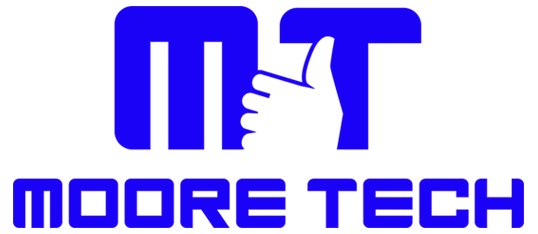



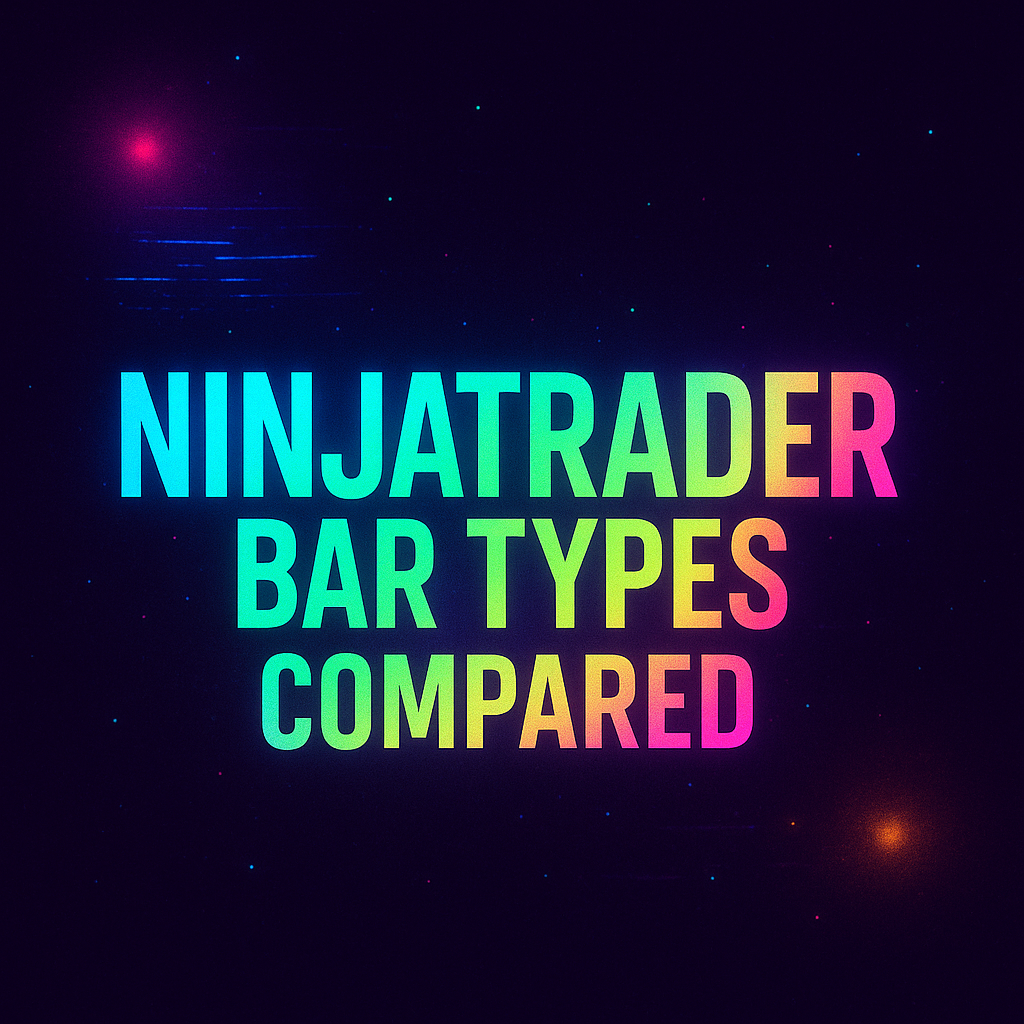
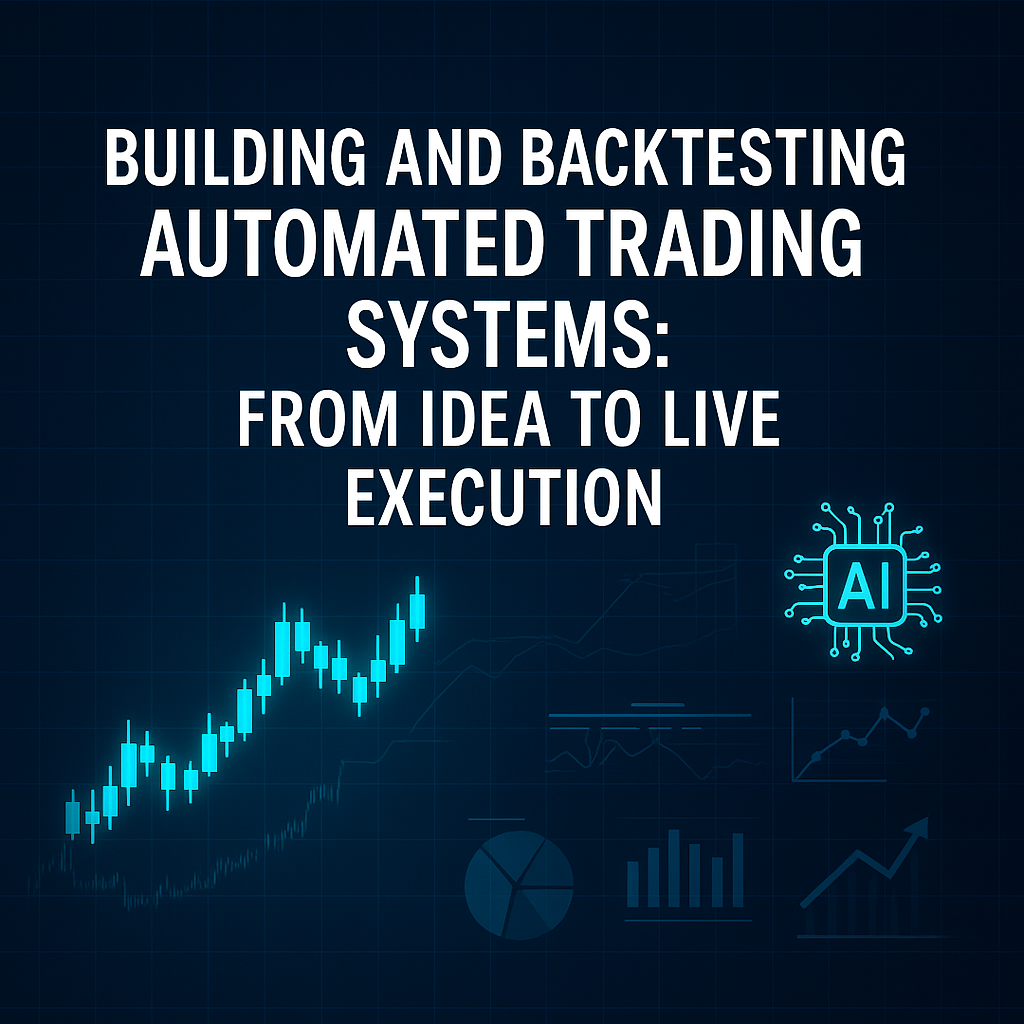
Leave A Comment