Building and Backtesting Automated Trading Systems: From Idea to Live Execution
Automated trading isn’t just for institutions anymore. With modern platforms like NinjaTrader, MetaTrader, TradeStation, and TradingView, retail traders can now design, code, and deploy strategies that trade the markets automatically — without needing to sit at the screen all day. What follows is a practical, end-to-end guide that expands the original overview into a complete playbook you can copy, paste, and adapt for your own use. We’ll go from the spark of an idea to a robust, monitored, and continuously improved automated trading system (ATS), using plain language and concrete steps any motivated trader can follow.
If you’ve ever thought about turning your trading ideas into an automated system, this guide will show you exactly how that process works — from the first spark of an idea to a live, running algorithm that can execute trades in real time. Along the way, you’ll learn how to define objective rules, select the right platform, backtest properly, avoid common pitfalls like overfitting, and put guardrails around risk so your system has the best chance to survive real-world market conditions.
1) What an Automated Trading System (ATS) Actually Is
An automated trading system (ATS) is software that follows a predefined set of rules to open, manage, and close trades. These rules are based on logic you define — for example, “Buy when the 20-period exponential moving average (EMA) crosses above the 50-period EMA” or “Exit when RSI falls below 40.” The rules can involve indicators, price action, time filters, risk parameters, and even custom signals derived from statistics or machine learning. Once translated into code, the ATS can monitor markets, place orders, and manage positions around the clock without your intervention.
Put simply: the ATS takes your trading plan and converts it into code that interacts with a broker or platform’s execution engine. It can act instantly on signals, never gets tired, and never has a “gut feeling.” For new traders, the goal isn’t to replace yourself with a robot — it’s to automate consistency. Good automation doesn’t invent a strategy; it enforces discipline. You’ll still be the architect: defining logic, supervising performance, and refining the system as markets evolve.
Key mindset: Automation is about turning repeatable edge into repeatable execution. If your idea cannot be written down as explicit, testable rules, it cannot be automated reliably.
2) From Trading Idea to Trading Logic
Every robust trading system starts with a clear, testable idea. Before you write a single line of code, define the following elements with specificity. Ambiguity is the enemy of automation.
2.1 Core Design Questions
- Market and Timeframe: e.g., EUR/USD on a 1-hour chart, S&P 500 futures on 5-minute bars, or AAPL on daily candles.
- Entry Conditions: Which indicators, price patterns, or statistical triggers cause a trade to open?
- Exit Rules: Stop loss, take profit, trailing stops, time-based exits, indicator cross-backs, or volatility bands.
- Risk Parameters: Position sizing (fixed lot, % of equity, volatility-adjusted), daily loss limits, and max exposure across symbols.
- Execution Constraints: Trading hours, news filters, minimum spread requirements, or maximum slippage tolerance.
Keep the logic as objective as possible. “Buy when the trend looks strong” isn’t programmable; “Buy when price closes above the 50-EMA and RSI > 55” is. If you find yourself using subjective language, ask: How would I measure that, precisely, with data the computer can read?
2.2 Translating Ideas into Rules
Break down the behavior of your discretionary strategy into discrete, testable statements. For example:
- Trend Filter: “Trade long only if 50-EMA > 200-EMA; trade short only if 50-EMA < 200-EMA.”
- Signal: “Enter long when price closes above the upper Donchian channel and ATR(14) > 1.2× its 6-month median.”
- Risk: “Risk 0.5% of account equity per trade based on ATR-sized stop.”
- Exit: “Exit half at 1R, trail remaining position at 2×ATR stop; hard stop at 1R loss.”
- Timing: “No new entries in the final 15 minutes of the cash session.”
Once you have this structure, you’re ready for the translation phase — converting rules into code. Don’t skip a written spec. A one-page spec prevents endless re-coding later.
3) Choosing the Right Platform
Each platform offers unique strengths. Choose based on your markets, language comfort, broker connectivity, and tooling needs.
- MetaTrader 4/5 (MQL4/MQL5): Common for FX/CFDs. Huge community, many code examples. Good for indicator-based systems, EAs, and basic portfolio logic.
- NinjaTrader (C#): Popular for futures; robust C# environment, good strategy builder, extensive indicators, and solid historical testing tools.
- TradeStation (EasyLanguage): Mature platform with straightforward scripting; strong historical data and strategy performance reporting.
- TradingView (Pine Script): Excellent for prototyping and sharing; “strategy” scripts can backtest; broker integrations for alerts/trading vary by region.
- MultiCharts (EasyLanguage/C#): Flexible, with strong portfolio testing. Useful if you want TradeStation-like syntax without the same broker lock-in.
- Python Stacks (Zipline/Backtrader/VectorBT): Great for research depth, custom data, and ML workflows; requires more engineering for live execution and broker APIs.
Consider: Which asset classes and brokers you need, whether you require portfolio-level optimization, your preferred coding language, and how easy it is to debug and log live trades. Also weigh licensing costs, data fees, and the availability of walk-forward and Monte Carlo tools.
4) The Backtesting Phase
4.1 Data Quality Matters
Backtests are only as good as the data you feed them. “Garbage in, garbage out” applies fiercely here. Aim for:
- Clean Historical Data: Remove obvious bad ticks, handle missing bars, and confirm session times and roll schedules for futures.
- Realistic Costs: Include spread, commissions, fees, and slippage. For FX/CFDs, spreads vary by time of day; for futures, consider time-of-day liquidity.
- Representative Periods: Test across trending, range-bound, high- and low-volatility regimes. Markets behave differently across cycles.
- Survivorship Bias Controls: For equities, ensure your dataset includes delisted names if you’re testing stock selection rules.
4.2 The Metrics That Matter
Fancy dashboards are nice; reliable metrics are better. Focus on:
- Win Rate & Profit Factor: Profit factor = Gross Profit / Gross Loss. A profit factor > 1.2 with stable distribution may be acceptable depending on drawdown.
- Maximum Drawdown (MDD): The worst equity peak-to-trough decline. Critical for psychological comfort and capital requirements.
- Average Trade & Expectancy: Average edge per trade. Expectancy = (Win% × Avg Win) − (Loss% × Avg Loss).
- Sharpe/Sortino: Risk-adjusted returns. Sortino penalizes downside volatility more than upside — often more relevant for traders.
- Trade Frequency: Number of trades per month. Too few trades = noisy estimates; too many may over-fit microstructure noise.
- Time in Market & Exposure: How often and how long you hold risk; useful for capital and margin planning.
4.3 Avoiding Overfitting
Overfitting happens when your system is tuned too perfectly to historical data. To avoid it:
- Restrict the number of parameters; prefer rules with clear economic or behavioral rationale.
- Use out-of-sample testing — develop on one period, validate on a later, unseen period.
- Consider k-fold cross-validation or walk-forward analysis for rolling robustness checks.
- Run Monte Carlo simulations to stress randomness in trade order and slippage assumptions.
- Test on multiple symbols or timeframes to see if the edge generalizes.
5) Optimization and Walk-Forward Testing
Optimization helps find parameter sets that improve performance. But optimization is a scalpel, not a sledgehammer. The goal isn’t to search endlessly for a perfect combination — it’s to explore a reasonable neighborhood around your baseline logic to confirm stability.
5.1 Sensitivity Analysis
Before full optimization, vary one parameter at a time across a range and plot equity or profit factor. You’re looking for plateaus (broad stable regions) rather than spikes (narrow peaks). Plateaus suggest the system is less sensitive to small changes, which is good in live markets.
5.2 Walk-Forward Testing
Combine optimization with walk-forward testing — repeatedly optimize on a recent development window (e.g., the past 6 months) and then test the chosen parameters on the next period (e.g., the following 1–2 months). Advance the window and repeat. This simulates how a system adapts without peeking into the future.
5.3 Practical Optimization Tips
- Constrain parameter ranges to sensible bounds derived from market structure (e.g., trend lengths that reflect realistic cycles).
- Prefer coarser steps rather than ultra-fine grids that invite curve fit.
- Record every test, parameter set, and result; you’ll need the audit trail.
- Favor solutions that remain competitive across different markets/timeframes.
6) Preparing for Live Trading
Moving from backtest to real money requires a careful ramp-up. Even the best simulations cannot capture every live nuance.
6.1 Deployment Ladder
- Paper Trading / Sim Mode: Verify trade logic, order types, position sizing, and timing. Confirm that signals match your backtest under live data feeds.
- Small Live Account: Trade minimal size to experience real spreads, slippage, and latency. Expect discrepancies and investigate each one.
- Scaling Up: Increase risk gradually after several statistically meaningful cycles (e.g., weeks or months of trades) confirm behavior.
6.2 Handling Real-World Variables
- Slippage & Latency: Marketable orders may fill worse than expected; test limit vs. stop-limit strategies and time-in-force conditions.
- Broker Rules & Symbol Changes: Roll calendars for futures, contract multipliers, margin changes, and corporate actions for equities.
- Connectivity: Plan for internet outages, VPS hiccups, and platform updates. Redundant connections and auto-restart scripts are invaluable.
- Order Routing & Risk Checks: Understand how your broker routes orders and what pre-trade risk controls are in place.
6.3 Risk & Money Management in Practice
Your position sizing model often matters more than your entry signal. Consider:
- Fixed Fractional: Risk a set % of equity per trade (e.g., 0.25%–1.0%).
- Volatility-Adjusted Sizing: Use ATR or recent standard deviation to normalize risk across symbols and timeframes.
- Daily/Weekly Loss Limits: Flatten positions and disable new entries if equity declines by a defined threshold.
- Portfolio Risk Caps: Limit total exposure by asset, sector, and correlation clusters to avoid hidden concentration.
7) Monitoring, Logging, and Continuous Improvement
Automation isn’t “set and forget.” Markets evolve — and so must your systems. Build a monitoring layer that makes issues obvious and investigation fast.
7.1 What to Monitor
- Live vs. Backtest Divergence: Track slippage, fill rates, and average trade outcomes. Moderate variance is normal; persistent skew needs attention.
- Health Checks: Heartbeat pings for your server/VPS, data feed status, and broker API connectivity.
- Error Logs & Alerts: Log every exception with timestamps and context. Trigger alerts on repeated failures or missed signals.
- Regime Awareness: Volatility regime shifts (e.g., VIX changes), liquidity changes around holidays, and major news events.
7.2 Change Management
Maintain version control for code and settings. If you update parameters or logic, tag the release and keep the prior version available as a rollback. Test changes in paper mode before pushing to production. Document why you changed something, not just what you changed.
7.3 Review Cadence
- Daily: Check fills, P&L, error logs.
- Weekly: Compare key stats to backtest expectations; evaluate slippage.
- Monthly/Quarterly: Deep dive: distributions, drawdowns, exposure, and any drift in signals.
8) Common Mistakes New Developers Make
- Skipping Manual Validation: Always verify that example trades from the backtest match what your rules actually say.
- Over-Optimization: Endless parameter tinkering creates fragile systems that collapse out-of-sample.
- Ignoring Costs: Commissions, exchange fees, financing, and slippage can turn a “profitable” backtest into a loser.
- Running Too Many Systems: Complexity multiplies failure points. Start with one or two robust strategies.
- No Contingency Planning: What happens if the platform crashes? If your internet dies? If your broker halts trading on a symbol?
- Data Snooping: Cherry-picking date ranges; designing rules after looking at the answer key.
- Poor Logging: Without detailed logs, debugging live discrepancies is guesswork.
9) When to Hire a Professional Developer
If coding feels overwhelming, a professional developer can translate your idea into efficient, platform-specific code, set up data feeds, and ensure reliability — saving you time and frustration. Consider hiring help when:
- Your strategy involves complex math, portfolio-level optimization, or custom data pipelines.
- You need broker integrations, VPS deployment, and automated failover.
- You value time-to-market and want production-grade logging, testing, and monitoring from day one.
A good developer will ask for a clear written spec, backtest expectations, and risk constraints, then deliver a maintainable codebase with documentation and tests. The cost of one serious live error often exceeds the cost of professional help.
10) Architecture & Deployment Considerations
10.1 Local PC vs. VPS vs. Dedicated Server
- Local PC: Easy to start, but vulnerable to power/internet outages and manual interruptions.
- VPS/Cloud: Better uptime, remote access, and isolation from your daily workflow; modest monthly cost.
- Dedicated Server: Highest resilience and performance for multi-system portfolios; prioritize data center proximity to your broker’s servers to reduce latency.
10.2 Reliability Toolkit
- Auto-restart scripts for the platform and strategy.
- Watchdog processes that relaunch components if a heartbeat is missed.
- Redundant data feeds when possible (primary + fallback).
- Offsite backups of code, configurations, and logs.
10.3 Security Basics
- Use strong, unique passwords and a password manager.
- Enable 2FA for broker and VPS accounts.
- Restrict remote desktop access to whitelisted IPs when possible.
- Rotate API keys if you suspect any compromise.
11) Compliance, Broker, and Market Microstructure Notes
Markets have rules. So do brokers. Understand basic constraints before you go live:
- Order Types: Market, limit, stop, stop-limit, IOC/FOK, GTC vs. day orders — your ATS must place the right type for the context.
- Shorting Rules: Uptick rules and borrow availability for equities; restrictions during extreme volatility.
- Leverage & Margin: Requirements differ by instrument and broker; have buffers to avoid forced liquidation.
- Trading Hours: Extended hours can have very different liquidity; your strategy should know when to stand down.
- News & Events: Consider pausing entries around major economic releases if your edge is not news-robust.
12) A Simple Example Workflow (Concept to Live)
12.1 Idea
Trend-following on S&P 500 futures with volatility-based position sizing. Trade long in uptrends, short in downtrends, with ATR stops and partial profit-taking.
12.2 Rules (Spec)
- Trend filter: 50-EMA vs. 200-EMA for direction; only trade in the direction of the filter.
- Signal: Enter on pullbacks to 20-EMA when RSI(14) returns above 50 (for longs) or below 50 (for shorts).
- Risk: Stop = 2×ATR(14); size so that 1 stop loss = 0.5% of equity.
- Exit: Take 50% at +1R; trail the rest with a 3×ATR stop.
- Timing: Entries only during primary cash session; no new entries in last 20 minutes.
12.3 Backtest
Use 10+ years of futures data including multiple volatility regimes. Include realistic commission and average slippage. Review profit factor, MDD, and trade frequency. Validate that examples from the backtest align with the written rules (spot-check 20+ trades).
12.4 Optimization & Walk-Forward
Explore EMA lengths (e.g., 40–60 and 180–220), ATR multipliers (1.5–3.5), and partial-take profit thresholds (0.8–1.4R). Choose solutions that land on plateaus, then confirm with a 36-month walk-forward (optimize 6 months, test 3 months, rolling).
12.5 Paper & Small Live
Run in paper for 4–8 weeks, then trade micros or smallest contract size live. Compare slippage and timing to expectations. Fix any mismatches in order handling or session definitions.
12.6 Monitoring
Set alerts for missed bars, order rejections, and net exposure caps. If daily loss > 2R, flatten and disable until tomorrow. Review performance weekly; document observations and tweaks.
13) Frequently Asked Questions
Q1: How much capital do I need?
It depends on the instrument and margin requirements. Start with enough to comfortably risk small percentages per trade (e.g., 0.25%–0.5%). If you’re tempted to risk more because the account is small, wait — undercapitalization leads to bad decisions.
Q2: Can I automate a discretionary strategy?
Only if you can express the core logic in objective, testable rules. Many discretionary insights can be approximated with indicators, price action filters, and time/volatility constraints.
Q3: What if the live results don’t match my backtest?
First, verify data alignment, order types, and session times. Then examine slippage and rejection logs. If divergence persists, reassess whether your strategy’s edge depends on conditions not captured in the backtest (e.g., microstructure, queue priority).
Q4: Should I use machine learning?
ML can help, but it magnifies overfitting risk. Start simple. Add ML only when your data pipeline, feature engineering, and evaluation discipline are mature.
Q5: How many strategies should I run?
Begin with one. Add a second only when the first is stable and you have monitoring bandwidth. Diversification is good, unmanaged complexity is not.
14) Glossary (Quick Reference)
- ATS: Automated Trading System; code that executes your trading rules.
- Drawdown: Peak-to-trough decline of equity.
- Expectancy: Average edge per trade across wins and losses.
- Overfitting: Designing a system that fits past noise rather than true signal.
- Walk-Forward: Rolling optimization+test process to simulate forward adaptation.
- ATR (Average True Range): Volatility measure often used for stops and sizing.
15) From Idea to Execution: Putting It All Together
- Define your idea with clear, rule-based logic. Write a one-page spec that anyone could implement without asking questions.
- Choose the right platform for your market, broker, language, and tooling needs.
- Backtest thoroughly with clean data, realistic costs, and diverse market regimes.
- Optimize carefully, prioritize stability over perfection, and validate with walk-forward.
- Deploy gradually from paper to small live, then scale with proof.
- Monitor and iterate — compare live vs. backtest, track slippage, and review performance on a schedule.
- Manage risk first — fixed fractional or volatility-adjusted sizing, daily loss limits, and exposure caps.
Automation is about turning discipline into code. Done right, it helps traders achieve consistency, reduce stress, and free up time for strategy improvement. Your edge lives in the clarity of your rules, the integrity of your data, the realism of your tests, and the humility with which you deploy and refine in the real world.
Conclusion
If you’re ready to take your trading idea from concept to code, partnering with an experienced trading system developer can accelerate your path and reduce costly missteps. A well-built system doesn’t just execute trades — it enforces your edge. Start small, test smart, and automate with confidence. With a clear spec, robust testing, careful deployment, and diligent monitoring, your ATS can become a dependable teammate — one that shows up every day, follows the plan without emotion, and gives you the freedom to focus on strategy and improvement rather than execution minutiae.
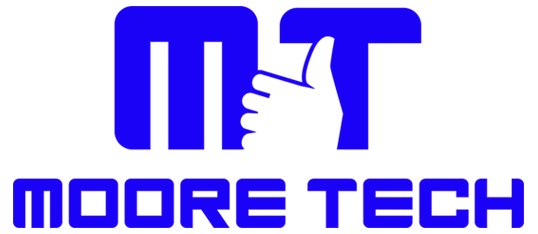
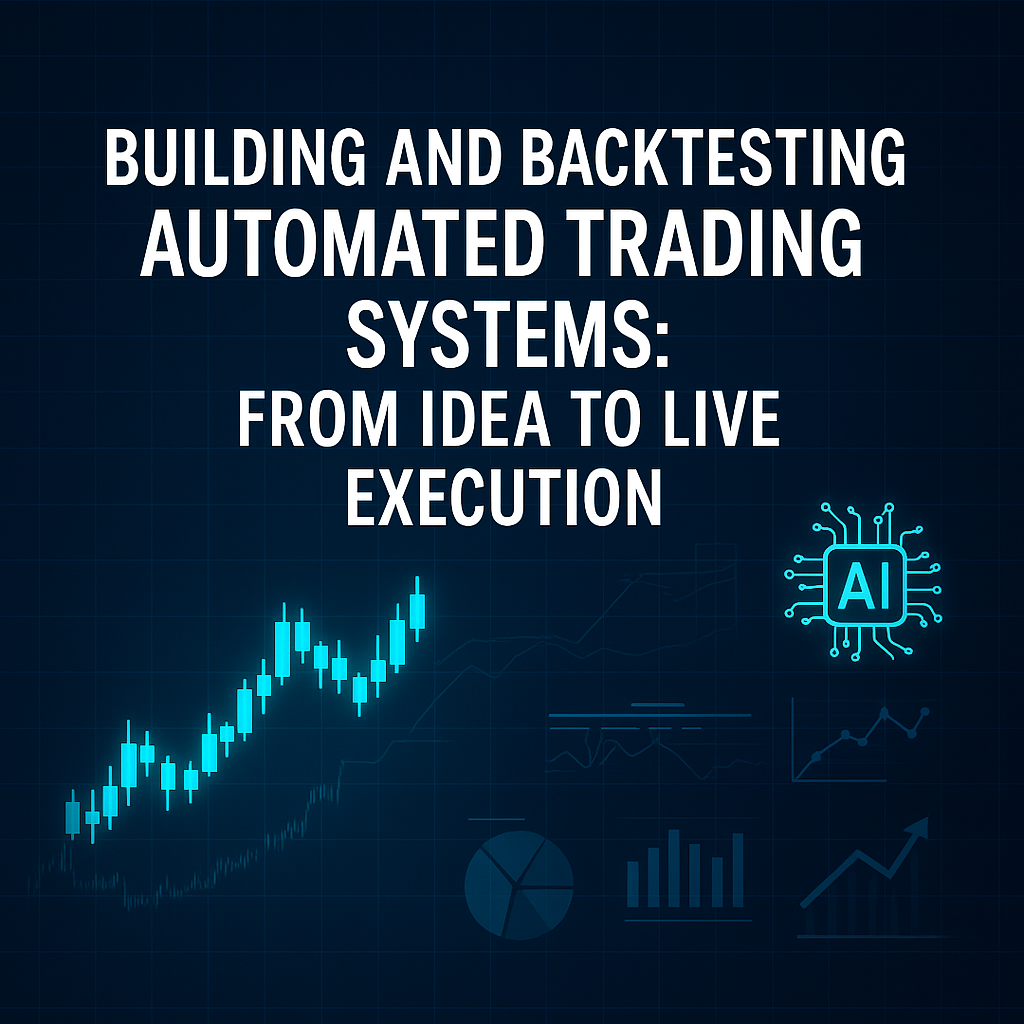

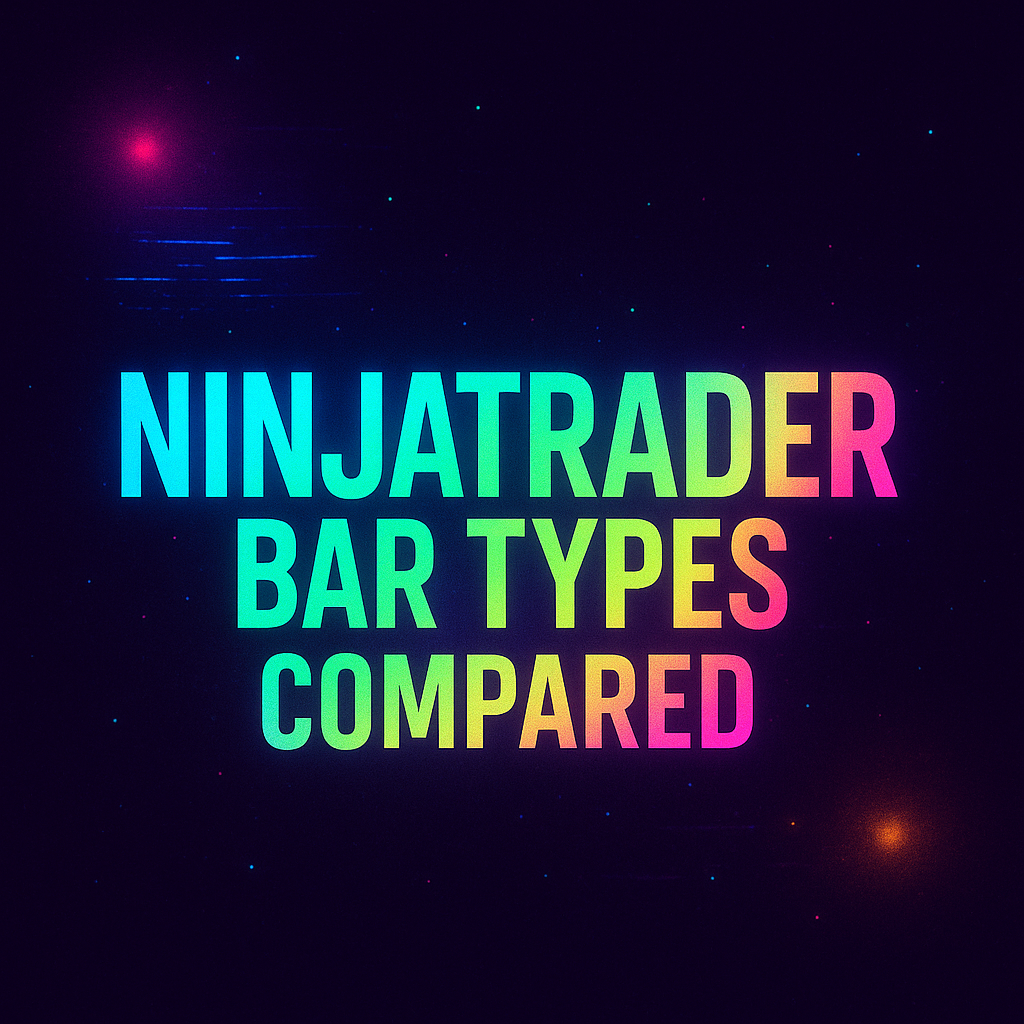


Leave A Comment