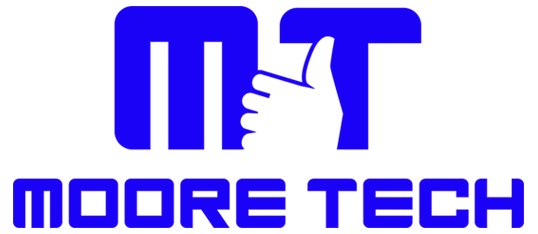1. Right Click the green “Show My PC” button below and select “Open in New Tab”.
2. Run the program when prompted.
3. Once you have the program running, click the “Start a Meeting” or “Show My PC” button.
4. You will then see a password for me to access your computer. Please send that to me.
Remote Supportadmin