A very useful feature in NinjaTrader is the new Volumetric Bars. The NinjaTrader Volumetric Bars display the amount of bid volume and ask volume traded at each price level within a bar. Additionally, they also calculate and optionally display numerous statistics such as volume, delta, cumulative delta, and more. According to the NinjaTrader Help Guide:
"NinjaTrader Order Flow Volumetric bars provide a detailed ‘x-ray’ view into each price bar’s aggressive buying and selling activity. This technique primarily attempts to answer the question which side was the most aggressive at each price level. This is done by calculating the delta (greek for difference) between buying and selling volume."
The NinjaTrader Volumetric Bars are a powerful tool for traders, however they do not work with custom bar types. As a result, I have created a custom indicator that will calculate and display similar values based on any bar types. The indicator will calculate historical values with Tick Replay mode, and is BloodHound compatible (real-time only).
Volumetric Bars Indicator Parameters
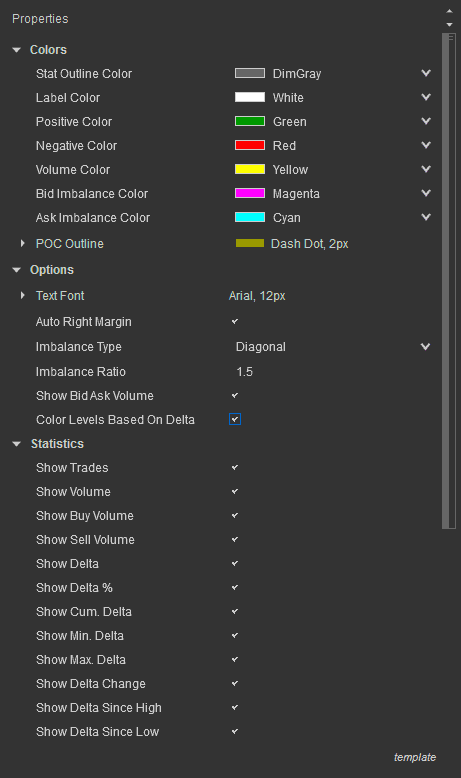
The Volumetric Bars Indicator contains three categories of parameters:
Colors
- Stat Outline Color - Outline color for each price level within a bar
- Label Color - Default color used by all text
- Positive Color - Color used for positive values
- Negative Color - Color used for negative values
- Volume Color - Color for background of Volume and Trades statistics
- Bid Imbalance Color - Color for Bid Imbalances
- Ask Imbalance Color - Color for Ask Imbalances
- POC Outline - Outline color and style for POC box
Options
- Text Font - Font used for all display text
- Auto Right Margin - When displaying the statistics below the chart, the indicator will plot labels in the right side margin of the chart. Enabling this option will ensure that those labels remain visible at all times.
- Imbalance Type - Determines if Imbalances are calculated Horizontally or Diagonally
- Imbalance Ratio - The ration used to calculate Imbalances
- Show Bid Ask Volume - Allows you to enable/disable the display of the bid and ask volume inside of each bar
- Color Levels Based On Delta - Allows you to enable/disable the coloring of the background of each price level in a bar
Statistics
- Show Trades - Display total number of trades/ticks in each bar
- Show Volume - Display total volume for each bar
- Show Buy Volume - Display buy volume for each bar
- Show Sell Volume - Display sell volume for each bar
- Show Delta - Display delta for each bar
- Show Delta % - Display the bar delta for each bar (expressed as a percentage of total volume for the bar)
- Show Cum. Delta - Show cumulative delta throughout the session
- Show Min. Delta - The minimum delta reached during each bar
- Show Max. Delta - The maximum delta reached during each bar
- Show Delta Change - The change in delta for each bar (calculated from previous bar)
- Show Delta Since High - The delta since the price last traded at the high of each bar
- Show Delta Since Low - The delta since the price last traded at the low of each bar

Buy It Now!!!
Purchase a LIFETIME LICENSE for only $199.95. Simply enter your NinjaTrader Machine ID and use the appropriate button below. NO REFUNDS, ALL SALES ARE FINAL!
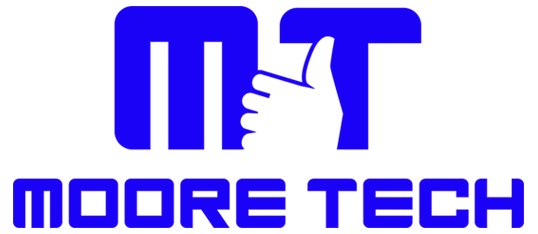
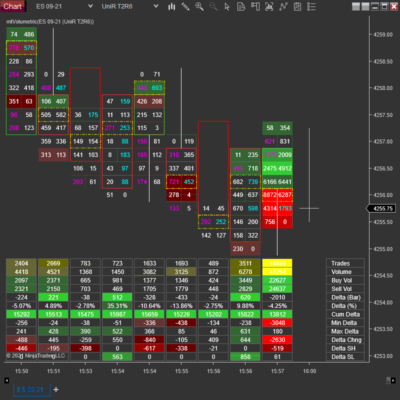










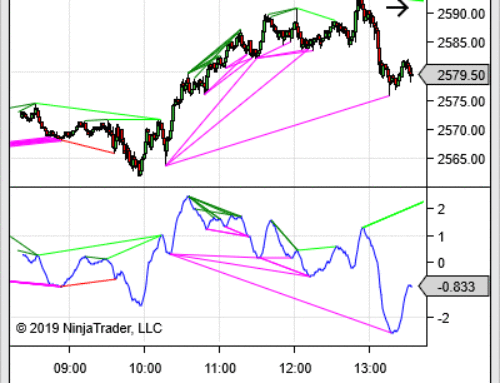
Leave A Comment